Thinking about taking the GRE from home?
Good news- you can!
The GRE General Test is now available online, offering the same credibility, format, and scoring as the in-person version. If you prefer convenience and control, this guide will help you understand how the GRE at Home works and how to prepare for it.

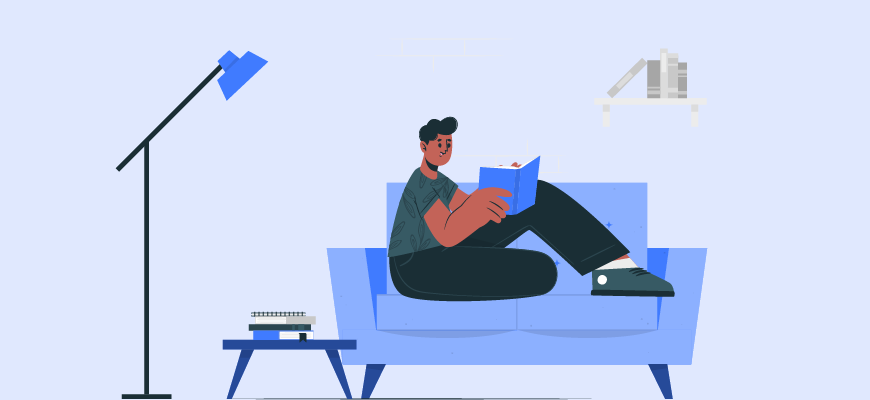
The GRE at Home is the same official GRE General Test offered by ETS, but you take it on your personal computer instead of at a test center. Here's why many students prefer this option:
It’s designed for flexibility, especially useful if you live far from a test center or prefer a familiar environment for high-stakes exams.
To take the GRE at Home, your setup must meet specific criteria to maintain test security and performance quality.
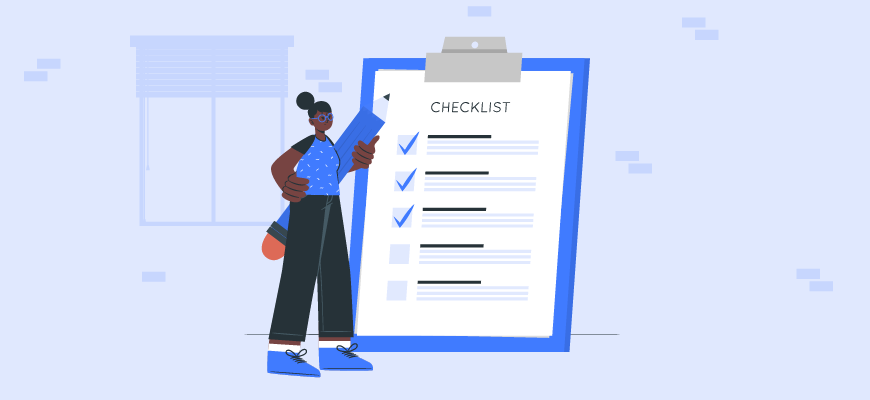

Your room should be quiet, well-lit, and private. Here's what that means:
This setup ensures test fairness and avoids any risk of score cancellation.

Unlike at a test center where you can use scratch paper, at home you’re limited to:
Traditional notebooks, loose paper, or pens and pencils are not allowed. After the test, you’ll be asked to erase your notes on camera.
Know more from Official ETS Source Here.

Let’s walk through a typical test day to reduce surprises:
Total test time: about 1 hour and 58 minutes. There are no scheduled breaks, and leaving your seat is not allowed.

Success in the GRE at Home depends on both preparation and mindset. Here’s how to set yourself up for success:

GRE at Home is often preferred by those who value privacy, flexibility, or have limited access to test centers. However, you must be tech-savvy and responsible for creating a secure testing space.
Know more about At home GRE Test Day here.

The cost structure is the same as for test-center GREs:
Remember, test prep services, score reports beyond the free four, and sending additional scores also incur separate fees.

EverTutor is a trusted GRE prep platform designed especially for today’s digital-first test-takers. With EverTutor, you can:
Whether you're just starting or retaking the GRE for a better score, EverTutor helps you study smart, not just hard.
The GRE at Home gives you a flexible, accessible, and safe way to prove your academic readiness- without having to leave your house. But it requires discipline and careful setup.
Plan your environment. Prep with purpose. Practice realistically. And when you’re ready to level up your score, turn to EverTutor for smart, guided preparation.
Yes, except for Mainland China and Iran. Most countries are eligible—check the ETS website to confirm for your location.
Yes. You can take the GRE (home or center) up to 5 times in a rolling 12-month period, with at least 21 days between attempts
No. Only a whiteboard or plastic-sleeved paper with erasable marker is allowed.
You'll be automatically reconnected if the issue is brief. If it persists, contact ProctorU support. Always prepare with backup internet if possible.
✅ 1000+ Practice Questions with Step -by-Step AI Walkthroughs.
✅ Vocabulary Trainer for the most essential GRE words.
✅ 24/7 Real-Time Doubt Solving with an AI Tutor.
✅ 5 Full-Length GRE Mock Tests with instant AWA scoring.